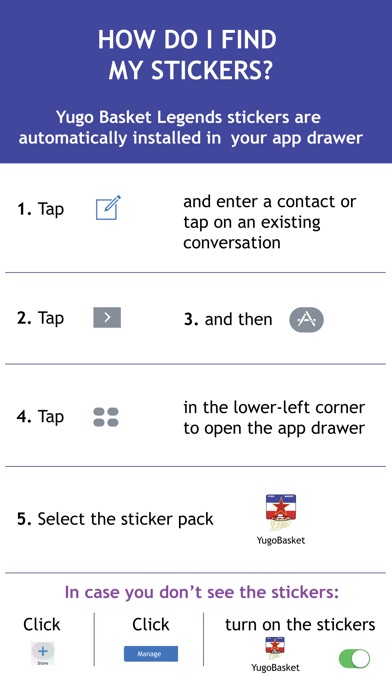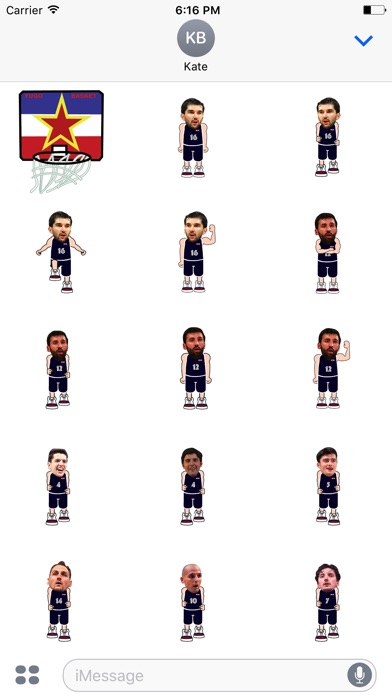
Yugo Basket Legends Stickers app for iPhone and iPad
Developer: Vammily LLC
First release : 19 Sep 2017
App size: 1.96 Mb
Do you remember the legendary Yugoslavian basketball team of the 1990s? The Yugo basketball magicians were the best team of the decade in the world other than maybe the Dream Team, though they sure had more fun. Enhance your basketball iMessage conversations by using fun stickers of Drazen, Vlade, Toni, and other Yugo Basket Legends.
Start collecting your Yugo Basket Legends now! Keep an eye on your YugoBasket emoji app as we will keep adding new stickers with current and new Yugo and ex-Yugo legends.
------------------------------------
Da li se sećate legandarnog jugoslovenskog košarkaškog tima iz 1990-tih? Yugo mađioničari su bili najbolji tim te decenije na svetu sem možda Drim Tima, mada su se sigurno bolje zezali. Obogatite svoje iMessage tekst poruke koristeći zabavne stikere Dražena, Vlade, Tonija, i ostalih Yugo Basket legendi!
Počnite da sakupljate Yugo Basket Legende! Proveravajte vašu Yugobasket emoji aplikaciju, jer ćemo redovno dodavati nove stikere starih i novih Yugo i ex-Yugo košarkaskih legendi.
------------------------------------
Tap to send, or touch and hold to put stickers on top of a bubble, other stickers, photos, and videos, or just anywhere in the conversation. Use zoom option (resizing with two fingers) on the sticker to control its size, position and rotation. Have fun! :)
HOW TO FIND STICKERS ONCE THEY ARE INSTALLED
This is a sticker pack that works in iMessage. You must open the app from within iMessage itself as it will not display on your home screen.
Start iMessage, create new message or tap on an existing conversation.
Beside text field, tap “>” and then “A”.
In lower-left corner, tap four dots to open iMessage drawer.
Choose “YugoBasket” and send your stickers!
When using them the next time, stickers will appear directly after tapping on iMessage App button “A”.
In case you dont see the stickers in the app drawer, click “+” to access iMessage App Store and then click “Manage”.
Activate “YugoBasket” from the list and click “Done”.
Please leave a review and tell us what you think. Also, check us out at http://emodzi.com and let us know what your favorite stickers are! For any questions or suggestions, email us at [email protected].